Change, teamwork, updates, and continuous improvement – these are all included in the Software Development Life Cycle (SDLC). As a developer or team lead, you’re responsible for simplifying the SDLC, making it more efficient, and making it available to everyone involved. You need to ensure that every change adds value rather than introducing new complexities.
You probably know the words Git, GitHub, and GitLab. They are all instrumental in tracking changes in your codebase and increasing collaboration between teams. But what are they, how do they compare, and why are they so important for development teams? Let’s investigate.
Table of Contents:
1. Git vs. GitHub vs. GitLab
1.1 Git
1.2 GitHub and GitLab
2. GitHub vs. GitLab
3. What’s the Difference Between GitHub and GitLab? – Comparisons
4. Pros and Cons of GitHub and GitLab
4.1 GitHub
4.2 GitLab
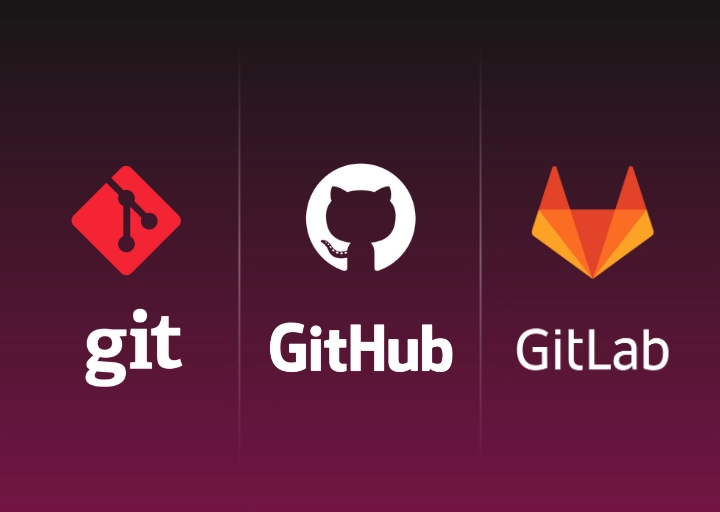
Git vs. GitHub vs. GitLab
On the surface, the names are confusing since they sound so alike, but they are talking about different tools. Here’s a breakdown to clarify what each one is and why it matters.
Git
Git is an open-source version control system (VCS) that is widely employed to cater to everything from tiny development initiatives to colossal enterprise-grade software builds. It enables developers to store their work in the form of “snapshots” so that it is simple to go back to previous versions of a project as and when needed.
As opposed to traditional versioning systems, Git allows you to branch and merge, making several versions of your code editable simultaneously. Such convenience is worth the gold, either if you work in a massive team, if you’re within a small collective, or you’re developing solo. Not only does Git secure your history project but also it makes collaborative working easy since it facilitates parallel work and integration very easily.
GitHub and GitLab
Both GitLab and GitHub are web-based platforms that revolve around Git repositories. Although the names tend to be used synonymously, they are complete distinct products. GitHub is a Microsoft-owned product, while GitLab is created by GitLab Inc.
Both platforms are collaborative environments where developers can host, review, and manage projects based on Git. They’ve become incredibly popular among developers and provide various features that help project development and collaboration across teams.
Key similarities between GitHub and GitLab include:
- Cloud-hosted repositories
- Built-in issue tracking tools
- Hosting on Linux-based servers
- Availability of free and premium plans
- Integration with numerous third-party services
- Support for open-source collaboration
- Project and workflow management tools
- Mixed programming language support
GitHub vs. GitLab
While both platforms offer similar core functionality, they differ in purpose and user experience.
GitHub, being the older platform, emphasizes a community-driven approach. Its strength lies in fostering collaboration and providing a broad ecosystem of integrations. It’s often favored by open-source developers and offers flexibility through various add-ons and custom workflows.
GitLab, conversely, was designed as a feature-rich platform alternative to GitHub. It encompasses a lot of DevOps and CI/CD functionality integrated into the platform as standard. While most capabilities on GitHub depend on third-party tools, GitLab offers itself as a one-size-fits-all platform, consolidating development and deployment without extra integrations.
While GitHub wants to build a robust development community, GitLab wants to deliver an end-to-end solution across the whole software development lifecycle, planning through deployment. GitLab has grown significantly over the years, offering more advanced tools and flexible pricing to meet evolving development team requirements.
What’s the Difference Between GitHub and GitLab? – Comparisons
Release Timeline:
- GitHub was released in 2008.
- GitLab followed in 2011.
Authentication Model:
- GitHub uses a role-based access system.
- GitLab grants read/write access based on permissions set by the project owner.
Free Plan Offerings:
- GitHub’s free version initially allowed only public repositories.
- GitLab allows both public and private repositories under its free plan.
Collaboration Approach:
- GitHub enables public collaboration and contributions from the wider community.
- GitLab limits collaboration to its internal team of web developers.
Ownership:
- GitHub is owned by Microsoft.
- GitLab is owned and maintained by GitLab Inc.
Import/Export Options:
- GitHub lacks built-in import/export functionality.
- GitLab supports detailed import/export tools.
Integration Capabilities:
- GitHub relies on third-party plugins and integrations.
- GitLab provides built-in tools and integrations.
Open Source Status:
- GitHub is not open source.
- GitLab follows an open-core model, with both open-source and proprietary features.
Time Tracking:
- GitHub does not support native time tracking.
- GitLab includes built-in time tracking tools.
Community Size:
- GitHub has over 83 million users.
- GitLab has a smaller but growing community of 30 million+ users.
CI/CD Functionality:
- GitHub requires manual integration for CI/CD.
- GitLab offers built-in CI/CD and DevOps features.
Attachment Support:
- GitHub does not support adding attachments.
- GitLab allows users to include attachments.
Private Repositories:
- GitHub offers free private repos for up to three collaborators.
- GitLab offers unlimited private repositories for free.
Public Repositories:
- Both platforms offer unlimited public repositories.
Branching Strategy:
- GitHub encourages merging feature branches into the main branch.
- GitLab promotes creating multiple branches from the main branch.
Inner Sourcing:
- GitHub supports inner sourcing within organizations.
- GitLab does not support inner sourcing.
Pros and Cons of GitHub and GitLab
Beyond the technical specifications, understanding the advantages and disadvantages of each platform can help you decide which fits your needs better.
GitHub
Pros:
- Simple setup and onboarding
- Intuitive and user-friendly interface
- Promotes sharing and open collaboration
- Great for remote teamwork
- Supported by a massive global developer community
Cons:
- GitHub itself is not open source
- No native CI/CD functionality
- Less sophisticated for API development
- Limited free-tier capabilities
- Only public repositories are free by default
GitLab
Pros:
- Community Edition is free and open source
- Provides comprehensive data import/export tools
- Offers built-in CI/CD pipelines
- Regularly introduces new features
- Simplifies code management and versioning
- Generally offers stronger security features
Cons:
- Smaller user base compared to GitHub
- Upgrading the platform can be challenging
- Occasional bugs may disrupt user experience
- Still maturing as a platform compared to GitHub
While GitHub may be the more widely known name among developers, both GitHub and GitLab provide useful tools based on your project requirements. Your choice should be based on what is most important to your team, whether it’s a larger community, open-source functionality, automation tools built-in, or ease of use. Compare the positives and negatives carefully in order to make the best choice based on your development workflow.



