SPAs have become more and more popular with web developers in recent years. Among them, the most powerful one is probably React. It’s one of the popular JavaScript libraries which allows the creation of dynamic, feature-rich user interfaces. It’s an excellent choice for building SPAs. We will help you build a React SPA step-by-step. We will start by covering all the essential routing, data fetching, and API integrations to develop a fully functional single-page application.
With everything a developer needs to build fast, efficient SPAs, React equips them with the most efficient architecture by breaking down the application into more manageable pieces and allowing developers to work on independently without affecting the rest of the codebase. This modularity reduces development time compared to others, as one only needs to modify parts of the code.
The adoption of frameworks such as React and Angular is a sign of the increasing popularity of SPAs. A State of JS survey with more than 27,000 respondents showed that 49.5% of them have used React for building SPAs. Whether you are just a novice or an expert, this article should give you insight into SPAs and how making React the right choice for your next SPA could be beneficial over the long-term for cost savings and maintenance. So let’s dive in with creating a Single Page Application in React!
Table of Contents:
1. Single Page Application vs Multi Page Application
1.1 What Is a Single Page Application (SPA)?
1.2 Advantages and Disadvantages
1.3 What are Multi Page Applications?
2. Building a Single Page App in React with React Router
2.1 Getting Ready To Start Building Your SPA Application
3. Building Your First Single Page Application
3.1 Initial Setup
3.2 Main Component (App.js)
3.3 Creating Content Pages
4. Life Cycle of a Single Page Application (SPA)
5. State Management in React SPA
6. Security Considerations in React SPA
7. React SPA Performance Optimization
8. Testing Single Page Applications With React
9. Deploying Single Page Applications With React
10. Conclusion
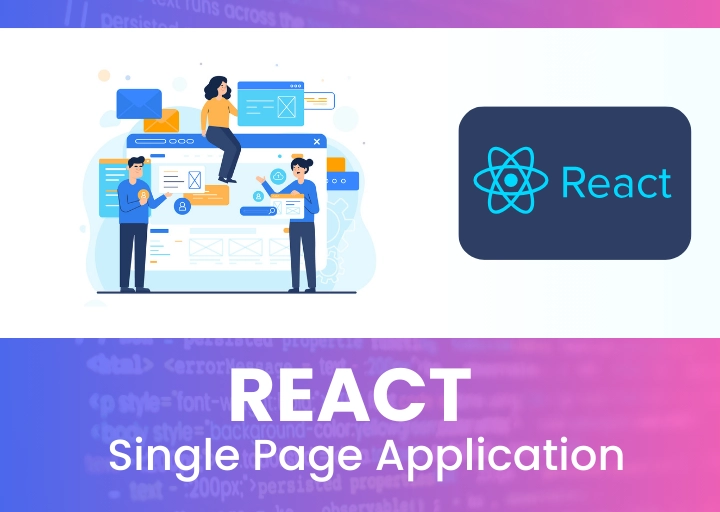
Single Page Application vs Multi Page Application
What Is a Single Page Application (SPA)?
SPAs differ from traditional web applications in that the content is dynamically updated on the same page when a user makes an interaction. This means there is no page reload from the server, thus making the whole approach seamless for the user. This makes SPAs behave like desktop applications.
SPAs load all the necessary code, including HTML, CSS, and JavaScript, in a single page load. Additional resources are dynamically fetched and updated as required, allowing users to navigate via links or interactive elements without triggering a full page reload.
Advantages and Disadvantages
Advantages
- Delivers a fast and responsive user experience.
- Reduces server load and bandwidth consumption.
- Improves offline functionality and caching.
- Accelerates development and makes updates easier.
- Increases user interaction and engagement.
- Provides better scalability and performance for bigger applications.
- Makes code maintenance and management easier.
- Ensures cross-platform and device compatibility with modern web standards.
- Offers design flexibility for better user interfaces.
Disadvantages
- Initial load times can be slower.
- May not perform well for content-heavy applications.
- Presents SEO challenges if not implemented correctly.
- Requires more complex client-side scripting.
- Can pose security concerns if not securely developed.
- May face compatibility issues with certain browsers or devices.
- More difficult to debug and troubleshoot.
- Problems with accessibility for disabled users.
- Not suitable for all types of applications.
What are Multi Page Applications?
Traditional web applications are the MPAs. MPAs have more than one page, each of which is at a unique URL. All these pages are loaded independently from the server upon accessing them, so MPAs are best suited for websites such as online stores, catalog websites, or commercial sites that have various features spread over several pages.
Each interaction with MPAs requests a new HTML page from the browser to be rendered. This process calls for the generation and delivery of a new page for every request by the server. The reloading of pages would thereby disrupt the user experience since, with each interaction, the entire page, including the static assets, such as stylesheets, scripts, and images, needs to be reloaded.
Even though MPAs are easier to build and maintain, they tend to load slower and might offer less responsiveness than SPAs. MPAs are perfect for complex sites with many pages and unique URLs, whereas SPAs shine when it comes to providing smooth, interactive applications.
Building a Single Page App in React with React Router
This tutorial guides you through building a simple React application using React Router.
Getting Ready To Start Building Your SPA Application
To successfully build a React SPA, you will need to have the following tools and prerequisites installed on your machine:
Prerequisites
Node.js: Install the latest version of Node.js.
React Library: Set up the latest version of React.
Code Editor: Use any IDE that supports React development.
Getting Started
To start building a React Single Page Application, initialize a React app in your directory using the following command in your terminal. The create-react-app tool sets up a React project without requiring a build configuration:
npx create-react-app spa_react
Once the setup is complete, a folder named spa_react will appear in your directory. Navigate to this project folder with the following command:
cd spa_react
Here’s an example of how your package.json file will look:
{
“name”: “spa_react”,
“version”: “0.1.0”,
“private”: true,
“dependencies”: {
“@testing-library/jest-dom”: “^5.16.5”,
“@testing-library/react”: “^13.4.0”,
“@testing-library/user-event”: “^13.5.0”,
“react”: “^18.2.0”,
“react-dom”: “^18.2.0”,
“react-router-dom”: “^6.10.0”,
“react-scripts”: “5.0.1”,
“web-vitals”: “^2.1.4”
},
“scripts”: {
“start”: “react-scripts start”,
“build”: “react-scripts build”,
“test”: “react-scripts test”,
“eject”: “react-scripts eject”
},
“eslintConfig”: {
“extends”: [“react-app”, “react-app/jest”]
},
“browserslist”: {
“production”: [“>0.2%”, “not dead”, “not op_mini all”],
“development”: [“last 1 chrome version”, “last 1 firefox version”, “last 1 safari version”]
}
}
Before building your application, install the React Router package:
npm install react-router-dom
Building Your First Single Page Application
The structure of the app is the same as other React applications. You will create one central parent component, with the pages of the app functioning as modular subsystems. React Router is essential for managing which components are displayed or hidden.
Initial Setup
Since the project directory contains default boilerplate code, start by removing the contents of the src and public folders. Next, navigate to the public folder and create an index.html file with the following content:
<!DOCTYPE html>
<html lang=”en”>
<head>
<meta charset=”utf-8″ />
<meta name=”viewport” content=”width=device-width, initial-scale=1, shrink-to-fit=no” />
<title>React SPA Application</title>
</head>
<body>
<div id=”root”></div>
</body>
</html>
Now, in the src folder, create an index.js file with this code:
import React from ‘react’;
import ReactDOM from ‘react-dom/client’;
import App from ‘./App’;
const root = ReactDOM.createRoot(document.getElementById(‘root’));
root.render(<App />);
In this code:
- The React and ReactDOM modules are imported.
- The createRoot() method creates a root ReactDOM instance.
- The render() method renders the App component into the DOM, replacing the existing content in the root element.
Main Component (App.js)
Create an App.js file in the src folder with the following code:
import React, { Component } from “react”;
class App extends Component {
render() {
return (
<div className=”App”>
<h1>A Simple SPA made using React</h1>
<ul className=”header”>
<li><a href=”/”>Home</a></li>
<li><a href=”/about”>About</a></li>
<li><a href=”/contact”>Contact</a></li>
</ul>
<div className=”pageContent”></div>
</div>
);
}
}
export default App;
This code defines a component named App that renders a basic SPA layout, including a header with navigation links and an empty content section.
Run the development server using:
npm start
You should see the static SPA layout in your browser.
Creating Content Pages
Home Page
Create a Home.js file in the src folder with this content:
import React, { Component } from “react”;
class Home extends Component {
render() {
return (
<div>
<h3>SPA App – Home</h3>
<p>This is a paragraph on the HomePage of the SPA App.</p>
</div>
);
}
}
export default Home;
About Page
Create an About.js file with this content:
import React, { Component } from “react”;
class About extends Component {
render() {
return (
<div>
<h3>SPA App – About</h3>
<p>This is a paragraph on the About page of the SPA App.</p>
<p>The Team of SPA App:</p>
<table>
<thead>
<tr><th>ID</th><th>Name</th><th>Email</th></tr>
</thead>
<tbody>
<tr><td>1</td><td>John Doe</td><td>[email protected]</td></tr>
<tr><td>2</td><td>Jane Doe</td><td>[email protected]</td></tr>
<tr><td>3</td><td>Bob Smith</td><td>[email protected]</td></tr>
</tbody>
</table>
</div>
);
}
}
export default About;
Contact Page
Create a Contact.js file with this code:
import React, { Component } from “react”;
class Contact extends Component {
render() {
return (
<div>
<h3>SPA App – Contact</h3>
<p>If you have any questions or inquiries, feel free to contact us.</p>
<h4>Contact Details:</h4>
<ul>
<li><strong>Email:</strong> [email protected]</li>
<li><strong>Phone:</strong> 1-800-555-1234</li>
<li><strong>Address:</strong> 123 Main St, Anytown USA</li>
</ul>
</div>
);
}
}
export default Contact;
Integrating React Router
Update the App.js file to include routing. Import the necessary modules:
import { Route, NavLink, HashRouter, Routes } from “react-router-dom”;
import Home from “./Home”;
import About from “./About”;
import Contact from “./Contact”;
Modify the App component:
class App extends Component {
render() {
return (
<HashRouter>
<div className=”App”>
<h1>A Simple SPA made using React</h1>
<ul className=”header”>
<li><NavLink to=”/”>Home</NavLink></li>
<li><NavLink to=”/about”>About</NavLink></li>
<li><NavLink to=”/contact”>Contact</NavLink></li>
</ul>
<div className=”content”>
<Routes>
<Route exact path=”/” element={<Home />} />
<Route path=”/about” element={<About />} />
<Route path=”/contact” element={<Contact />} />
</Routes>
</div>
</div>
</HashRouter>
);
}
}
export default App;
Start the server with npm start and test the SPA in your browser. Each navigation link now displays the respective content page without refreshing the entire page.
Life Cycle of a Single Page Application (SPA)
The life cycle of a single-page application (SPA) starts at the very moment a user requests access to the web application and goes on until they leave the page. This life cycle may be partitioned into following key stages:
Initialization: The browser loads the application’s HTML, CSS, and JavaScript files at launch. The JavaScript code initializes the application’s router and state management systems.
Routing: After initialization, the application’s router determines the appropriate path based on the URL. The DOM is updated as the router loads the corresponding view or component.
State Management: The state of the application should be efficiently managed. This usually involves using the Redux library in managing state, where it updates only the necessary components once there is a change in the state.
Rendering: During rendering, React employs a diffing algorithm to identify the minimum number of changes required to update the DOM. The DOM is then refreshed with the updated components.
API Calls: When user interactions require data from a remote server, API calls are made. Upon receiving the server’s response, the application updates its state to reflect the new data.
Error Handling: In case of an error at any stage, the application manages the error. It displays an error message to the user and brings the application back to a stable state.
Unloading: In case the user closes the application, JavaScript functions free up all resources that were previously allocated. This prevents memory leaks and solves browser performance problems.
State Management in React SPA
This is one critical part of making SPAs-the state management process, which basically refers to making the state last in SPAs instead of terminating each time with every navigation between different views in SPAs as would be typical for traditional, multi-page-based applications.
React offers several ways to handle state, including the useState and useContext hooks as well as external libraries like Redux. The useState hook allows you to define and update state within a single component, while useContext facilitates state sharing across multiple components without relying on prop drilling. Redux, on the other hand, offers a centralized and more scalable approach to managing application state.
Security Considerations in React SPA
A good reason for securing SPAs is that these applications are prone to various attacks. The most prominent threats include Cross-Site Scripting (XSS) and Cross-Site Request Forgery (CSRF).
React provides its own built-in mechanisms to handle risks. For example, React escapes data rendered inside components automatically; this reduces the chances of a successful XSS attack. Additionally, it includes CSRF protection for AJAX requests, which is a safe mechanism for communication between the client and server.
React SPA Performance Optimization
One of the factors that impact delivering a smooth user experience for an SPA is the initial load time. Techniques in React include optimizing performance to decrease loading times:
- Code Splitting: It breaks down the application into smaller chunks of code that can be loaded on-demand, decreasing the initial load size.
- Lazy Loading: Delays the loading of components until they are needed, which enhances the load time further.
- Server-Side Rendering (SSR): This approach involves rendering the initial HTML content on the server so that the user can load content faster, improving SEO as well.
Together, these ensure the application stays fast and responsive.
Testing Single Page Applications With React
One thing to do is to use the testing capability to ensure whether a SPA’s result is valid or not. Several testing packages are supported with React, mainly Jest and Testing Library.
- Jest: A prominent testing framework features like test coverage reports and Snapshot Testing.
- React Testing Library: A lightweight but very intuitive-for-testing React-based components by offering an obvious API.
Developers would get issues identified and sorted out even before deployment to get a stable application.
Deploying Single Page Applications With React
The deployment of a SPA mainly involves configuring the server and setting up the application for production. Tools such as create-react-app make deployment less complicated, integrating features that can directly be used with production. It includes features that automatically minify codes and use the cache to give the application great performance, giving a seamless experience during deployment.
Conclusion
In this guide, we’ve explored the essential features of React Router and how it helps build SPAs. While this tutorial demonstrated basic routing capabilities, React Router offers many advanced options for creating more complex applications. Developers are encouraged to explore the React Router documentation for additional features and examples.
React is a highly implemented JavaScript library for building efficient interactive SPAs. The virtual DOM and component-based architecture make development relatively easy, even with scalable and responsive web applications. While React SPAs boast a number of benefits, including streamlined user experience and enhanced interactivity, an individual needs to consider disadvantages, such as much longer initial load times and challenges in SEO.



