Most people use the terms software and application as synonyms for each other, but they have a very different concepts. Understanding the definitions of each is important for developers and business owners as well as for anyone working with technology. With this in mind, let’s discuss what makes software and applications different and gain insight into factors to consider when choosing which to use.
Table of Contents:
1. What is Software?
1.1 Types of Software
1.2 Key Features of Software
1.3 Advantages of Software
1.4 Disadvantages of Software
2. What are Applications?
2.1 Types of Applications
2.2 Advantages of Using Applications
2.3 Disadvantages of Using Applications
3. Software vs. Application: A Side-by-Side Analysis
4. Software vs. Application: Why Understanding the Difference Matters
5. Use Cases for Different Types of Software and Applications
6. Software vs. Application: Which is the Better Choice for Your Business?
6.1 Benefits of Software for Your Business
6.2 Benefits of Applications for Your Business
6.3 Future Trends in the Software and Application Industry
7. Transforming Your Business with Appinventors’ Software and Application Development Expertise
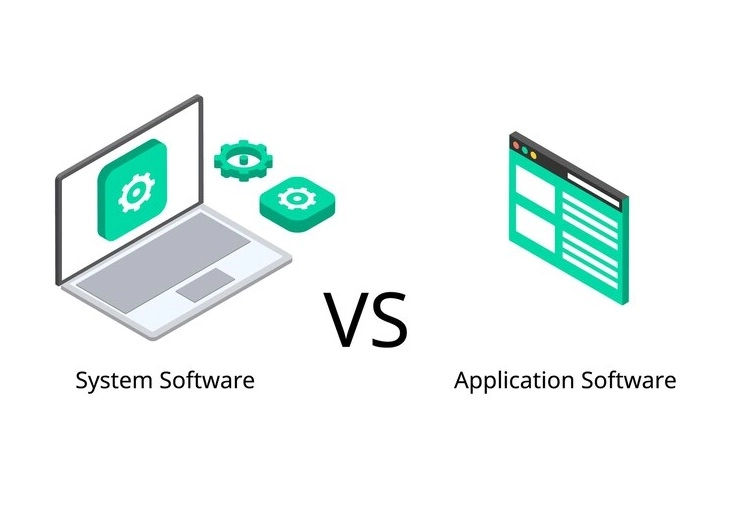
What is Software?
Software is a term commonly used to describe any type of digital instructions that inform your computer on what to do. That would cover all operating systems, whether it is Windows or mac OS. It also involves many specialized programs, including Photoshop and Microsoft Excel. Software can also be installed on a device, run directly from external storage, like a CD or a USB drive, or accessed over the internet.
Software is usually designed to perform specific task or a sets of tasks. For example, a word processor mainly helps in writing and editing reports and articles while a video editor is essential in the production of video features. Most software are designed to do one job terrifically well.
Types of Software
Software generally comes in three broad categories: operating systems, system software, and application software.
- Operating Systems (OS): This is core software that controls and manages the basic operations in computers. Examples include Windows, macOS, Linux, and Android.
- System Software: It is designed to manage and optimize the computer’s performance. These may include device drivers, antivirus programs, and utility software.
- Application Software: Software designed to accomplish a given application or set of applications. Some examples include a word processor, a spreadsheet, or a web browser.
Key Features of Software
Software typically has three defining features: complexity, customization, and versatility.
- Complexity: Software can literally contain thousands of lines of code, or even a million of them.
- Customization: There are available programs that customize the user interface, features, and functionality.
- Versatility: The software can execute multiple task types for execution on different platforms as well as in different industries.
Advantages of Software
- Flexibility: Software can be customized to meet particular needs.
- Power: It can handle complex tasks efficiently.
- Integration: Software can integrate with other tools to create a complete, cohesive system.
Disadvantages of Software
- Complexity: Software can be challenging to understand and operate.
- Compatibility: Not all software is compatible with all hardware or operating systems.
- Cost: Some specialized software can be quite expensive.
What are Applications?
Applications, or “apps,” are software applications designed to operate exclusively on mobile devices like smartphones and tablets. However, an app can also run on a desktop or laptop. In general, applications, while like any type of software in the sense that they, too, are designed to do one or more things, have applications typically far more straightforward and lack the sophisticated functionality usually associated with typical application functions. For example, an application like a weather app may be able only to report the current temperature and the latest forecast for your location.
Another thing differentiates applications from other software; they are usually designed with mobile use in mind, so they are far better suited to be used on-the-go. These applications are designed for small screens, usually so useful that they can be accessed from a few taps and swipes.
Types of Applications
Applications broadly come in three main categories:
- Mobile Apps: Applications specifically designed for use on cellphones and could be accessed through various channels like the Apple App Store and Google Play Store.
- Desktop Applications: Applications intended for use on a desktop computer or laptop, which typically are installed on the computer and started from the desktop or start menu.
- Web Apps: These are server-based, and the actual processing occurs on a remote server accessed through a web browser, hence usable on anything with net access.
Key Features of Applications
Applications are portrayed with significant features, which include simplicity, accessibility, and portability. Basically, they are more streamlined and much less demanding to use compared to the conventional applications, hence easy to understand and navigate for the consumer. Applications are also pretty accessible, as most of these are sold for little to no cost on app stores, thus making them available to a large number of people. Finally, applications are also highly portable, allowing users to access and utilize the application anywhere at all times, thus suitable to create to-go kind of applications.
Advantages of Using Applications
- Simplicity: Applications are usually easier to use and understand than more complex software programs.
- Accessibility: Many applications are free or low-cost and can be downloaded almost instantly.
- Portability: Applications on mobile devices offer high portability and convenience.
Disadvantages of Using Applications
- Limitations of Functionality: Applications are generally less flexible and may be less varied in what they do than general software.
- Compatibility: Some applications may have a conflict on certain devices or even in other operating systems.
- Security Risks: Applications are under threat of security attack in the form of malware or phishing.
Software vs. Application: A Side-by-Side Analysis
While software and applications are related, they differ in several key areas:
- Size: Software programs are often larger and more complex than applications, requiring more storage space and computing power.
- Complexity: Software is typically more feature-rich, offering broader functionality compared to applications.
- Functionality: Software programs are more versatile and enable much greater functionality than hardware programs.
- User Interface: Software can also utilize a graphical user interface (GUI) or command-line interface (CLI), whereas applications commonly rely on a GUI since it is easier to work with.
- Installation and Deployment: Software may involve a more complex installation process and face compatibility issues, whereas applications are usually quick and easy to install.
- Development and Maintenance: Software involves more complex programming languages, meaning it would also require more maintenance, while applications tend to be easy to maintain and updated.
Software vs. Application: Why Understanding the Difference Matters
Knowing the distinction between software and applications can be essential for several reasons:
- Cost: Software programs often come with a high price tag, while many applications are free or low-cost.
- Functionality: Software programs are typically more versatile, but for simple tasks, applications may be more suitable.
- Compatibility: Software may have specific compatibility needs, while applications are designed to work across multiple devices and platforms.
- Ease of Use: Applications are generally simpler to use, making them ideal for non-technical users.
- Portability: Applications are optimized for mobile devices, making them convenient for on-the-go use.
Use Cases for Different Types of Software and Applications
Choosing the right software or application depends on your business’s unique needs. Here are some use cases for each:
- Business: Software components include an accounting system and a CRM that help run operations effectively while apps for mobile payment and tracking expenses facilitate the ability of employees to control their accounts on the go.
- Education: LMS and e-learning software support educators to manage courses and record student progress, while language learning apps provide students with mobile access to easy studying from anywhere.
- Entertainment: video editing and gaming software serve media creation, whereas streaming and social media applications help consume content anywhere, anytime.
Software vs. Application: Which is the Better Choice for Your Business?
Deciding between software and applications isn’t always straightforward. Here are some factors to weigh when choosing:
Benefits of Software for Your Business
- Versatility: Software programs can handle a broader range of tasks.
- Customization: Many software solutions can be tailored to fit business-specific requirements.
- Integration: Software often integrates with other tools and systems, creating a robust solution for business needs.
- Security: Well-designed software can offer enhanced security, especially for businesses handling sensitive data.
Benefits of Applications for Your Business
- Simplicity: Applications focus on specific tasks, making them straightforward and user-friendly.
- Affordability: Many applications are budget-friendly or free.
- Flexibility: Applications work across various devices and operating systems.
- Portability: Applications are optimized for mobile use, offering convenience and accessibility for users on the go.
Future Trends in the Software and Application Industry
The software and applications industry is dynamic, with the following trends shaping what happens in the future:
Artificial Intelligence (AI): AI is sure to arise as a dominant software and application as it automates tasks and enhances effective decision-making.
Cloud Computing: Will be highly accessible solutions based on the cloud; meaning data and applications will be accessed from any place.
Mobile Computing: Applications are fast becoming the critical component in this regard, as users begin to value access on the go.
Transforming Your Business with Appinventors’ Software and Application Development Expertise
Today, software and applications are indispensable for any business from small to large; in all cases, the right technology is necessary when dealing with anything related to finance, customer communication, or online sales.
Appinventors is a company developing custom software and mobile applications for business purposes across various different industries. Applying the concept to deployment, Appinventors provides complete end-to-end support tailored precisely to your unique needs, and our commitment to quality ensures your software or application is both efficient, secure, and user-friendly.
Appinventors has the capability of making custom-built cell phone applications, web applications or software platforms for any company. We are ready to assist you in your needs in developing any software and applications. Contact us today to learn more how we can assist you.



